1
Import a product list using files or API
2
Launch the mapping and check the result
3
Export product cards to marketplaces
MVP integrations


Further integrations




Products import
First of all, you need to import your product list into Ensi Cloud Feed.
Products export
After Ensi Cloud Feed proceeds products you can export them to marketplaces.
- Import product lists using templates
- Export marketplace-ready feed files
- Integrate your product management system to import product lists using API
- Export products to marketplaces using ready API
Products import
First of all, you need to import your product list into Ensi Cloud Feed.
- Import product lists using templates
- Integrate your product management system to import product lists using API
Products export
After Ensi Cloud Feed proceeds products you can export them to marketplaces.
- Export marketplace-ready feed files
- Export products to marketplaces using ready API
Features
Product exports and updates
Update product cards easily on different marketplaces
Price updates
Keep prices always actual.
Automatic or manual mapping
Ensi Cloud Feed maps over 90% of information (categories, attributes and attribute values) automatically without an administrator involvement.
Mapping is always up-to-date
Ensi Cloud Feed is automatically updated to keep mappings and uploads up-to-date.
How to install
Import
Import a product list using files or API.
Mapping
Launch mapping and check the result
Export
Export product cards to a needed marketplace
Be the first who get to know about the release of Ensi Cloud Feed
I agree for the processing of personal data
ООО Greensight
Taxpayer Identification Number (INN) 7735538694
Tax Registration Reason Code (KPP) 1087746328812
Taxpayer Identification Number (INN) 7735538694
Tax Registration Reason Code (KPP) 1087746328812









